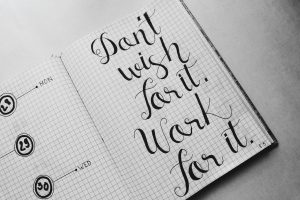Do you have any idea what an ASCII resume is? ASCII resume is an electronic resume format written in plain text. ASCII (pronounced as /ˈæski/) stands for American Standard Code for Information Interchange. It is the most common text file format for computers. Since it uses a standard plain text, you’re sure that your copy is readable to other devices. Its clean and simple design makes it easy for users to attach it to the body of an email or fax. Therefore, ASCII version is best to use for online job portals.
Similarly, this resume is also suitable for Application Tracking System (ATS). ATS is a software used by most companies today to filter job applications. It screens resumes based on keywords. However, this software is extremely sensitive to fonts and designs. Thus, it is best to use ASCII resume to optimize your application.
If you’re looking for tips on how to write ASCII resume, then you’re on the right page. This article seeks to give you tips and steps on how to perfect your resume.
ASCII Resume Writing Tips You Should Know
Unlike other formats, ASCII resume doesn’t use graphics and designs. It keeps its font into a minimal yet readable style. ASCII format doesn’t use word formatting (e.g., bold, italics, underlining, etc.) and page numbers. It also doesn’t use bullets and uses those that are found on keyboard such as asterisks and hyphens. When you’re using this format, avoid using equations in your text for it will not be displayed correctly. Additionally, keep your text left justified and remove tabs. Always check for errors before pasting your resume online. Furthermore, using online ASCII resume example is a helpful tip in writing your own text. Always remember these tips and you’ll be able to write your own resume without any fuss.

How to Write ASCII Resume
Want to learn how to save ASCII file in notepad? Here are the detailed steps on how to convert word to ASCII text.
- Write your resume in any word processing application such as MS Word.
- Set your margins to one inch.
- Use a 12-point size text in a monospaced font.
- Make sure to create a resume with no formatting. Remove all text formatting (e.g., bold, italics, underlining, etc.) and graphics.
- Use asterisks, hyphens, and standard quotation marks instead of bullets.
- Save this version in plain text file (.txt). For Mac users, select “other encoding” then “Western (ASCII)”, after saving your file in text format.
- Open your plain text file in Notepad. This is how your resume looks in ASCII format.
- Proofread your resume and be sure that there are no illegible characters left.
- When ready, select and copy all text.
- Your ASCII resume is now ready to be posted in online job boards.
Aside from the proper format, always remember to include keywords in your ASCII resume. The success of ASCII resume lies in keywords. Beef up your application with powerful keywords and strong verbs. Now, are you looking for a resume builder? Resume4Dummies is here to help you! Our team provides you the best resume writing services.